Call blocking
Get step-by-step instructions on blocking unwanted calls
Are you tired of receiving telemarketing calls at home? You can block specific phone numbers, private numbers or unavailable numbers calling you.
Manage call blocking with Selective Call Rejection in the Fidium Insider Portal
Login to the Fidium Insider Portal.
- Step 1: From the dashboard of TheInsider portal, click Settings icon from the left-hand navigation menu
- Step 2: Click the tab across the top that says Phone
Step 3: Select the blue Manage Features button
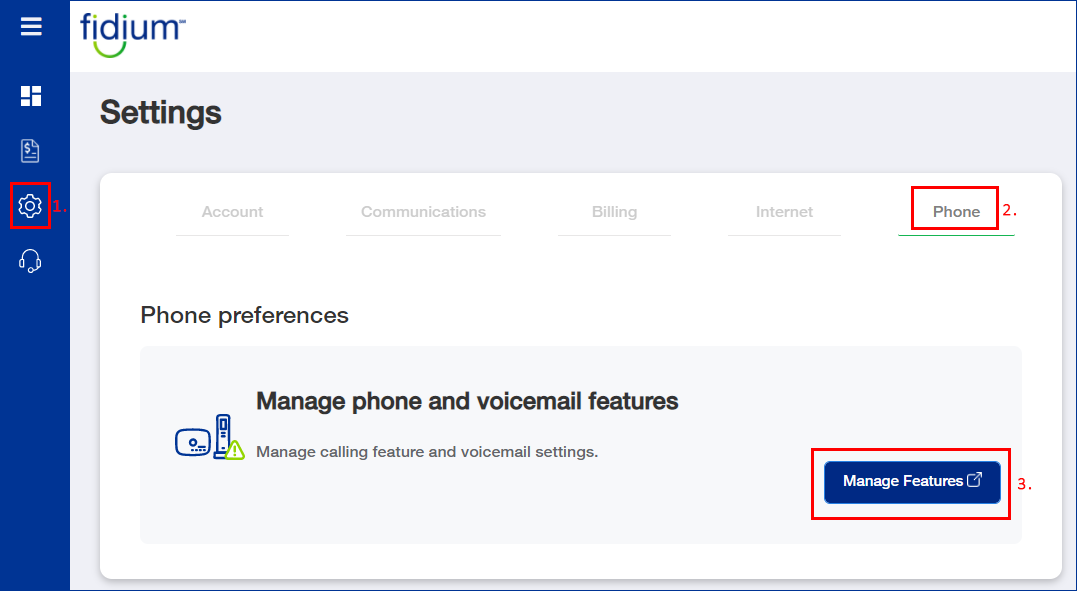
This will launch the Fidium Phone & Voicemail Manager portal.
- Step 4: After the phone manager portal launches, select Users from the left-hand navigation menu
Step 5: Click on the user you want to manage under “User Id” column
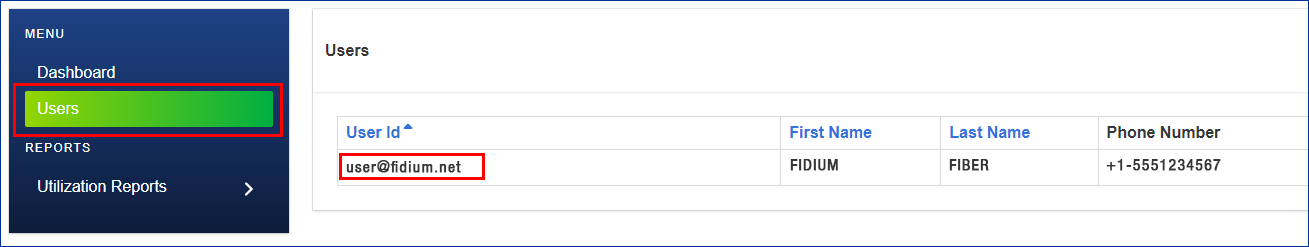
- Step 6: Select the User Service Settings from the left-hand navigation menu to manage all calling features
Step 7: Click on the Selective Call Rejection name towards the bottom of the calling feature list
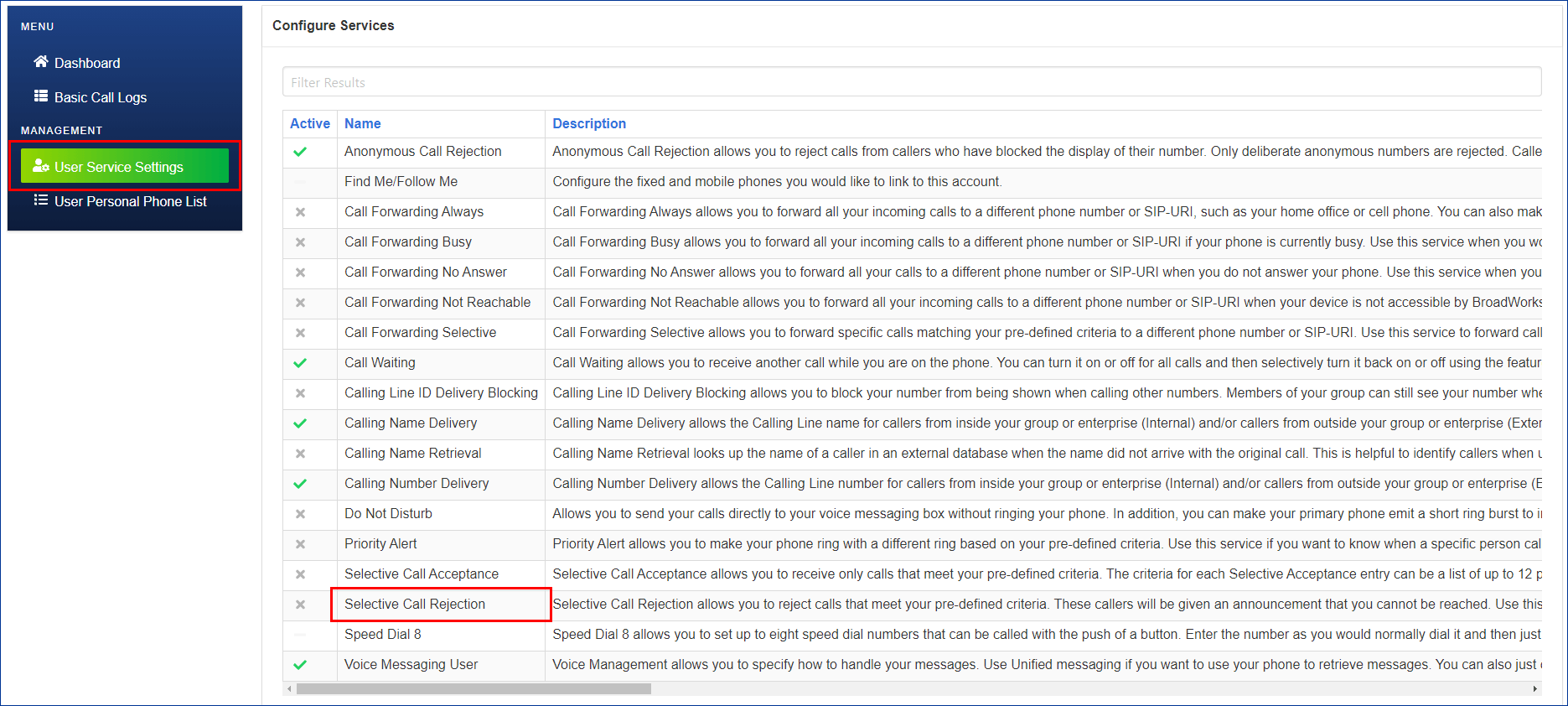
Step 8: Click on the green plus icon right of the Selective Call Rejection heading to add a call blocking policy

Add any private or unavailable number to your call blocking list
- First click the Is Active checkbox to highlight that blue
- Add a Description for this policy (ex: Private or Unavailable Numbers)
- You can set a policy to block Any Private Number
- Callers with a private number will be prevented from calling you if selected.
- The caller will hear a recording that you do not accept calls from blocked numbers.
- The caller must unblock their number to be able to call.
- You can set a policy to block Any Unavailable Number
- Selecting this option will prevent callers who are calling from a number that is unavailable for any reason.
- You can select either or both of those options
When complete, click the blue Save button at the bottom of the screen
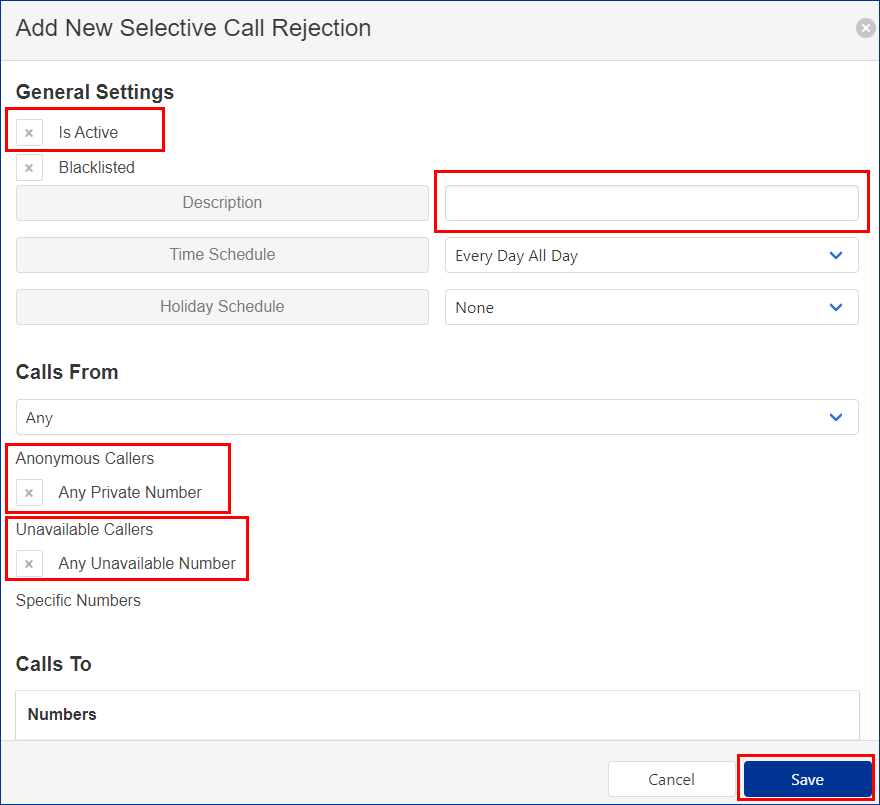
Add specific numbers to your call blocking list
To prevent receiving calls from specific numbers, you must create a new policy, by clicking the green plus icon right of the Selective Call Rejection heading.

- First click the Is Active checkbox to highlight that blue
- Add a Description for this policy (ex: Specific Numbers I Want Blocked)
- Select Specified Only under the "Calls From" dropdown list
- Enter the 10-digit telephone number (area code + the telephone number) of the number you want to block
- Up to 12 numbers can be blocked per policy, but you may create multiple policies to add more numbers
When complete, click the blue Save button at the bottom of the screen
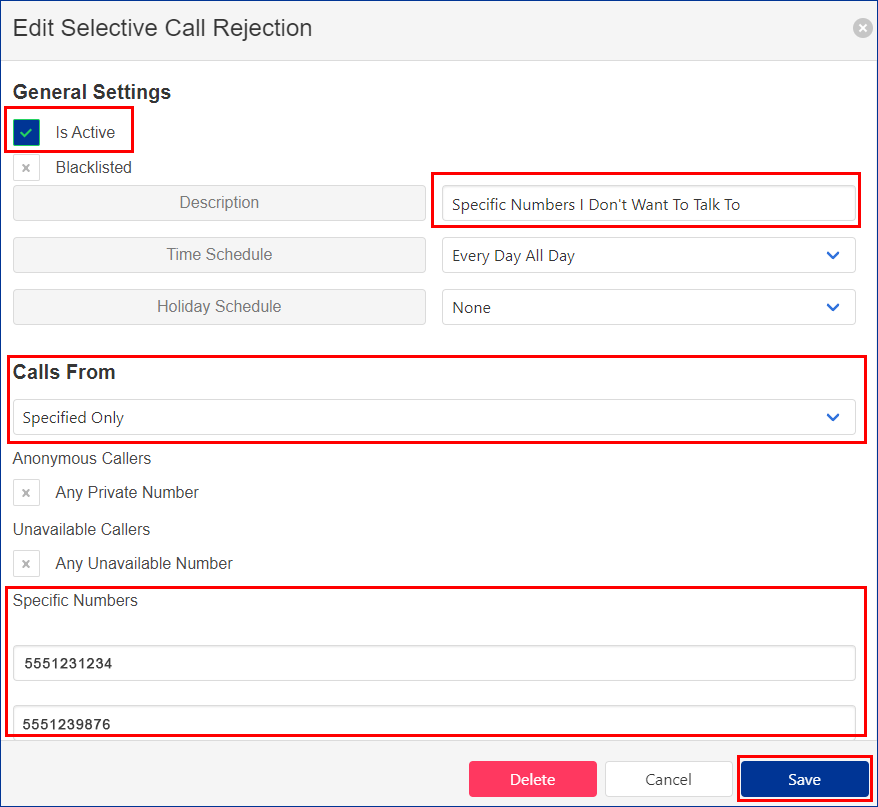
Selective Call Rejection dashboard
- From the dashboard, you can view all Selective Call Rejection policies that have been created
- Edit your policy by clicking on the list from the dashboard
- You can delete an entire policy, or make changes to the policy, or the numbers on the list
When complete, click the blue Save button at the bottom of the screen
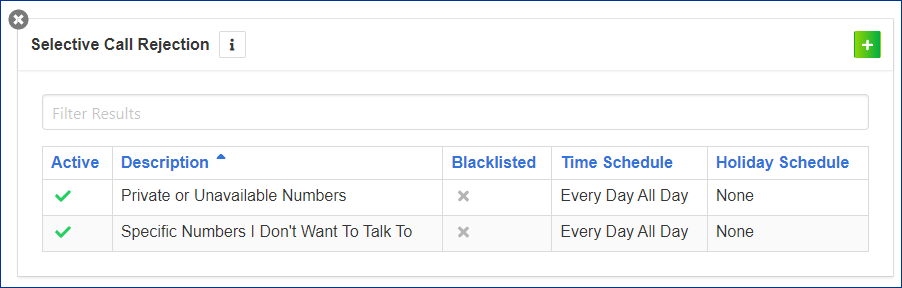
Prevent telemarketing calls
You can also register for the National Do Not Call Registry. The registry applies to all telemarketers (with the exception of certain non-profit organizations and political parties). Commercial telemarketers are not allowed to call you if your number is on the registry. Register for free at www.donotcall.gov, or call 1.888.382.1222 (TTY: 1.866.290.4236). You must call from the phone number you wish to register.
Your registration will not expire. Telephone numbers placed on the National Do Not Call Registry will remain on it permanently. You may remove your number from the list at any time.