Navigating the Attune™ WiFi App
We've made the Fidium Attune™ WiFi app easy to explore!
Just tap the icon on the home screen of where you would like to go. View content by moving from left to right along the top to the desired section, then by scrolling up and down the list.
iOS homescreen view
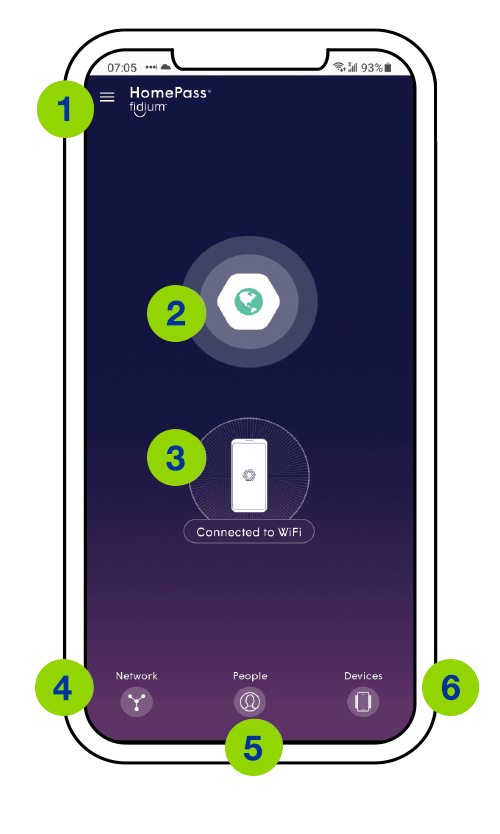
1. Network map
2. WiFi gateway
3. Your device
4. Main menu
5. People
6. All devices on your network
Android homescreen view
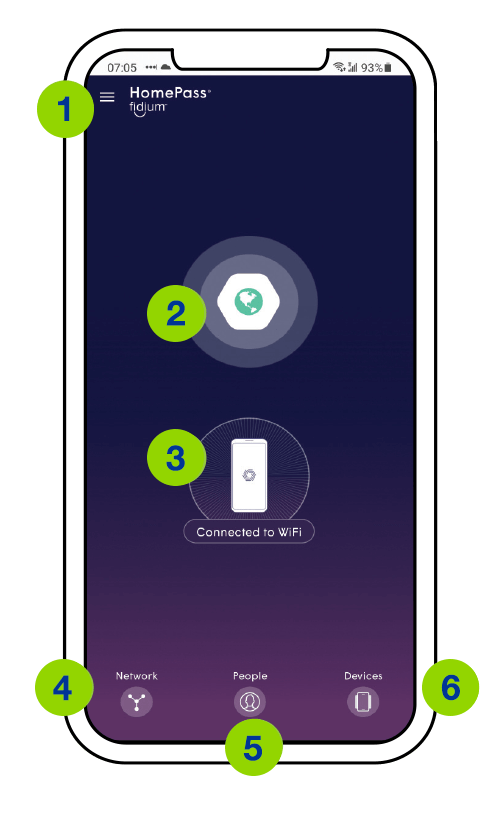
1. Main menu
2. WiFi gateway
3. Your device
4. Network map
5. People
6. All devices on your network
App icons and features in more detail

Main menu: Check out settings and information for Adaptive WIFI, security features, support options and more.

WiFi gateway: View data and info about your most active devices, run speed tests and more.

Your device: Click to see details of your device interacting with the Attune app.

Network map: Shows you a map of each network extender's (AKA pod's) location, you can select a pod to view details (tip: name your pods based on the room in which they are located).

People: Here you can create and manage all profiles for users and devices.

All devices on your network: View and manage setting for all devices on your network.

Control™ features: Create visitor passwords and customize device access.

Guard™ features: Enable levels of security based on your usage.

Adapt™ features: Access and manage features for optimum network set up.