Parental controls
Reduce screen time and get more family time!
Parental controls allow you the ability to manage content access for each profile at the device level. Set screen time limits and filter bad websites.
Set up individual profiles to manage parental controls
You can set up individual profiles for all members of your household in the app. For each profile, you can assign personal devices and manage the access level of each device separately. For example, if your child has a phone, a tablet, a laptop, and a gaming device, you can give each device different access levels if you want.
Here's how to do it:
- Tap the People icon at the bottom middle of the screen
- Tap “New Person”
- Name the person, select the devices to associate to their profile, and choose parental controls, if any, for each of those devices
- Tap the green check mark at the top right to add the person
- Repeat for any additional users
Once you have added someone, you can select any device associated with them to see their internet usage and security settings, and even to schedule an internet freeze.
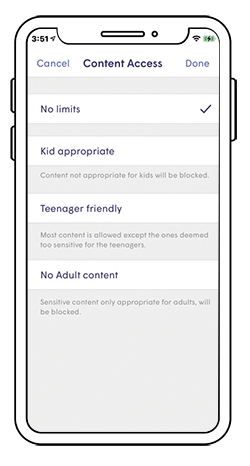
Setting up parental control preferences for each profile
- Tap the People icon at the bottom middle of the screen
- Select the profile you want to manage
- Scroll to the Online Content Experience
- Select Content Access Preference:
- No limits – This is your default
- Kid appropriate – G-rated content
- Teenage friendly – PG-13 rated content
- No Adult content – Blocks sensitive content
Schedule an Internet Freeze for a device
Internet Freeze allows you to easily manage how much time is spent on the internet by a device by using a schedule or as needed.
Here's how to do it:
- Select the device in the app to access the device details page
- Tap on Schedule Internet Freeze
- Select Until End of Day, School Night, Bedtime, Indefinitely or Custom
- Set the start and end times using the slider if you selected School Night or Bedtime
- You can set a different duration on each day when you choose the Custom scheduling option
You will be able to interrupt the internet freeze by either choosing Unfreeze Until End of Day or Clear Internet Freeze to reset the freeze internet schedule.
Time Out for a person or device
The Time Out function temporarily pauses network access for 15-30 minutes.
Setting a 15 or 30 minute Time Out:
- Navigate to the device or person you would like to time out. Notice the Time Out (pause button) on the top of each screen.
- Tapping the button once will enable a 15 minute time out. If enabled on a person, any device associated with that person is subject to the setting.
- Tapping the button a second time will extend the Time Out to 30 minutes. The expiry of the Time Out will be displayed under each device.
A third tap will end the Time Out.
Block or approve websites
Up to 50 total sites can be manually blocked or approved at the network, person and device levels combined.
Learn more on how to block or approve websites.