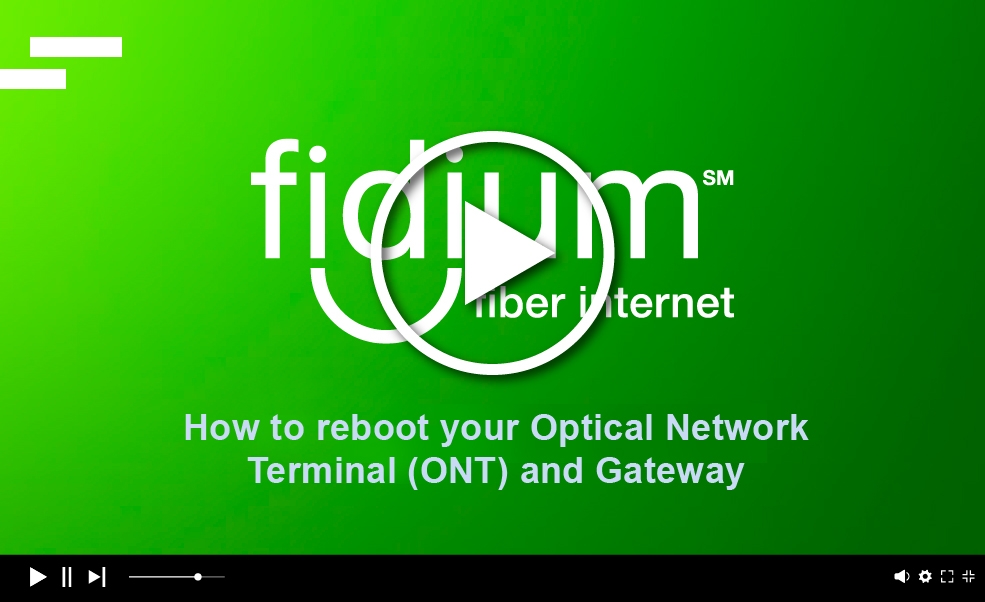Connection issues with WiFi gateway
Read our helpful tips to get you connected and back online
Simply unplugging and then plugging back in your gateway can solve connectivity issues, increase network security and maintain performance.
Power cycle or reboot your gateway
Just follow these steps:
Step 1: Shut down or disconnect any network devices connected to your gateway
Step 2: Unplug the gateway from the outlet
Step 3: Wait at least 30 seconds �� don't shortcut this step, the time is important
Step 4: Plug the gateway back into the outlet
Step 5: Wait for all panel lights on your gateway to blink back on
Step 6: Turn network devices back on and test the internet connection
Hard reset your gateway
If you're having issues and you've tried everything else but they haven't done the trick, your next step is a hard reset.
Heads up: This will take a few minutes and erases any customized settings such as password, WiFi settings, static IP address setup, DNS and other settings, so let's connect you with a Fidium Tech Guru at 1.844.4.FIDIUM (1.844.434.3486).
A full reset returns your modem to its out-of-the-box settings and may fix the following issues:
Gaming problems
Routing errors
Can't connect to the internet errors
Slow connection speeds
Choppy voice quality
Port connection issues
Wireless network issues
-
Device conflicts
Once the reset is complete (all the lights on your gateway blink back on), you'll need to set up your network again with your Fidium Attune™ or Fidium Attune@Work™ WiFi app. Your Fidium Tech Guru can walk you through this process.
Report a service outage
If you have already power-cycled your modem with no luck and checked the Fidium Attune WiFi app for suggestions, please call us at 1.844.4.FIDIUM (1.844.434.3486) and we'll quickly connect you with our friendly technical support team.