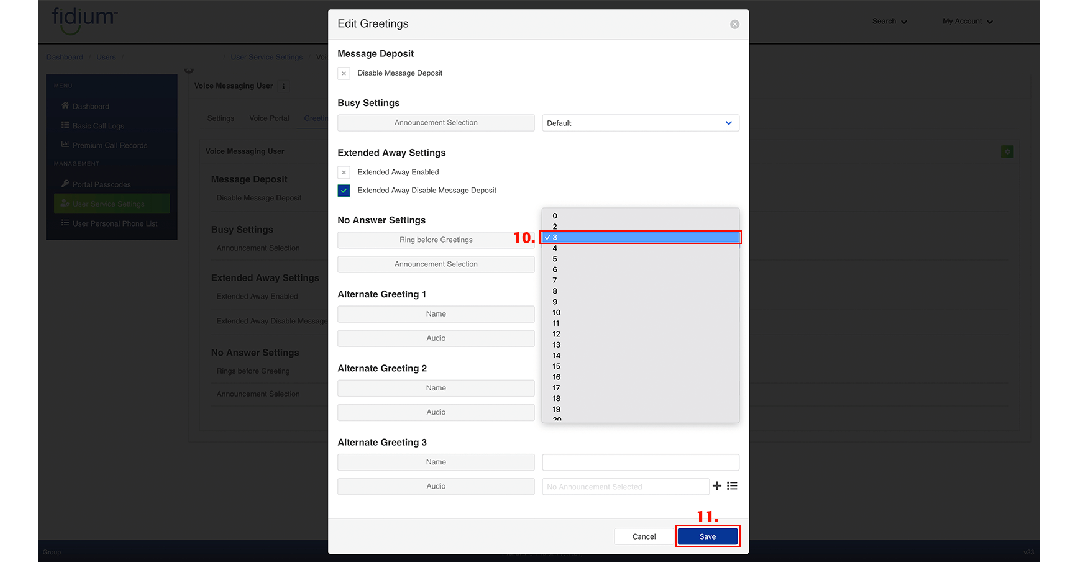Changing the number of rings before answering
Get step-by-step instructions on changing the number of rings before answering
Login to the Fidium Insider Portal.
- Step 1: From the Fidium.net dashboard, click the "GEARS" button on the left.
- Step 2: Choose "PHONE".
- Step 3: Then, click "MANAGE FEATURES".
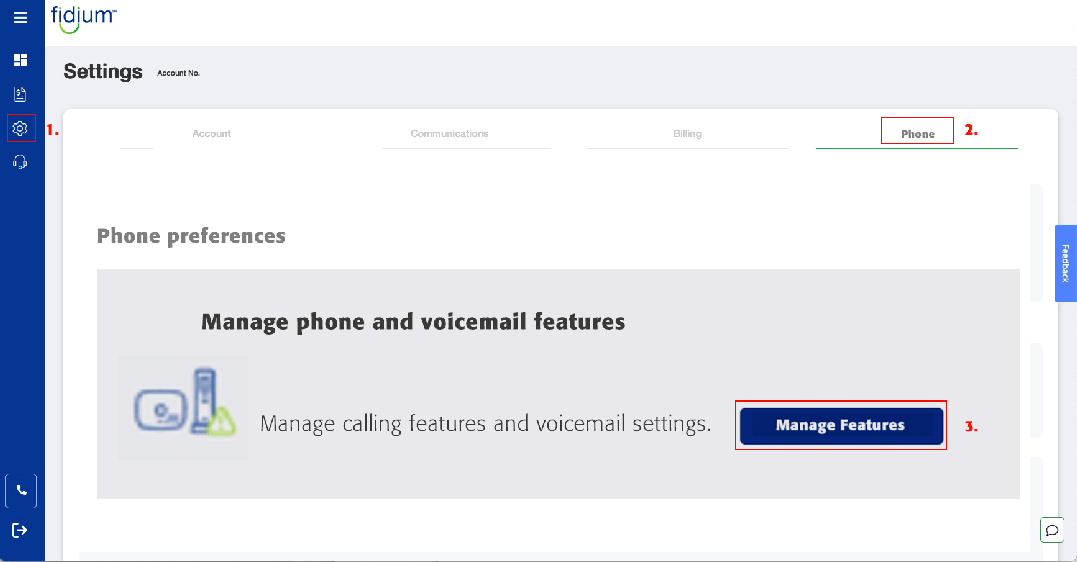
- Step 4: From the Phone Management Dashboard, Choose "USER" from the left navigation
Step 5: Select the phone number from the list for which you'd like to change the number of rings.
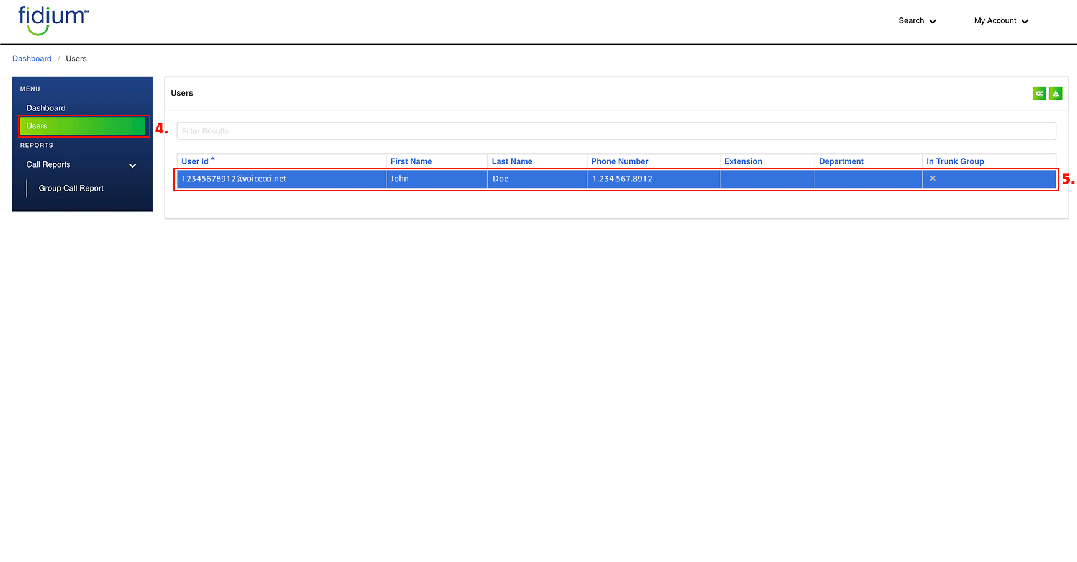
Step 6: Select, "USER SERVICE SETTINGS" from the left navigation.
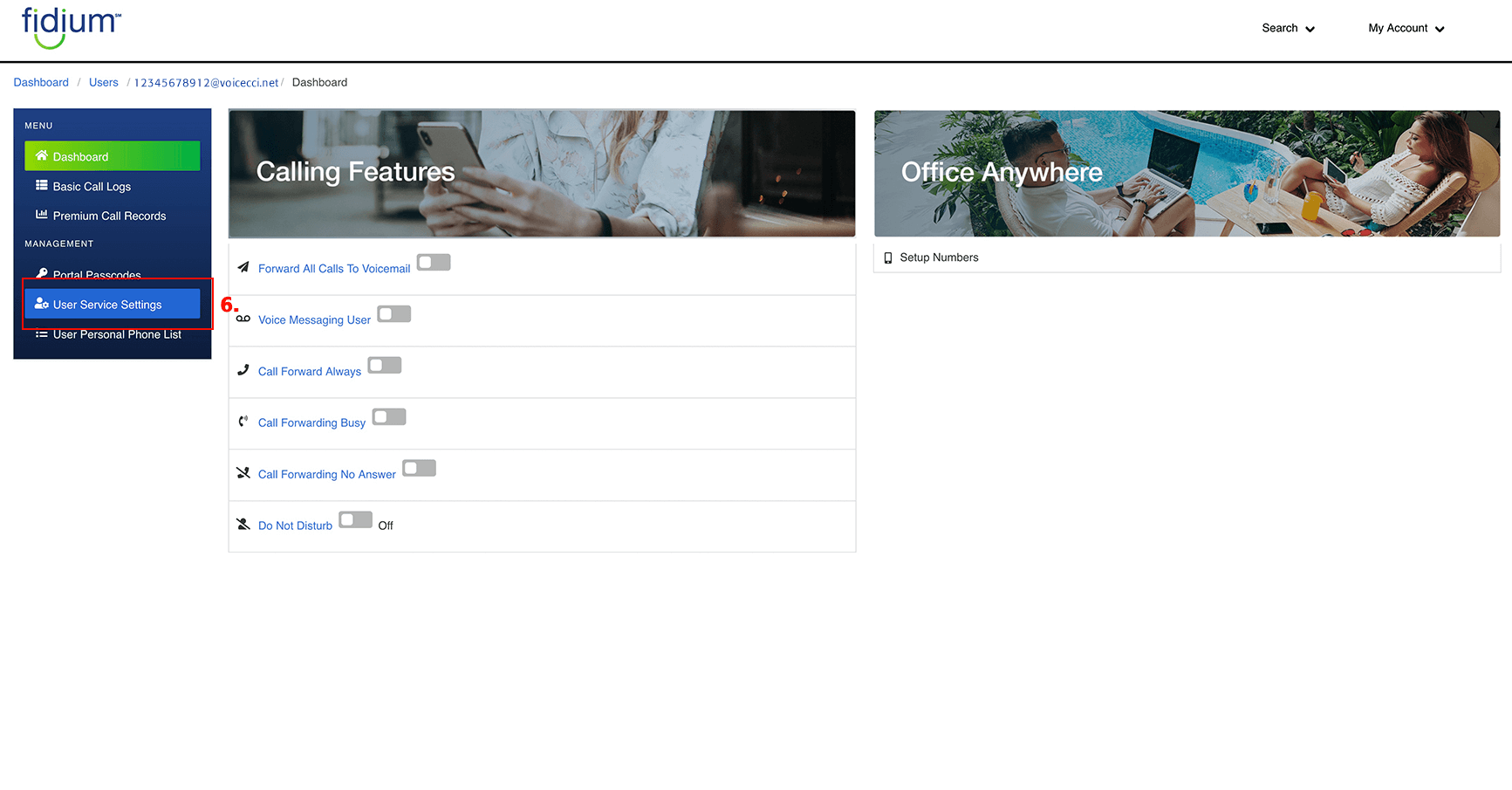
- Step 7: Select, "VOICE MESSAGING USER" from list.
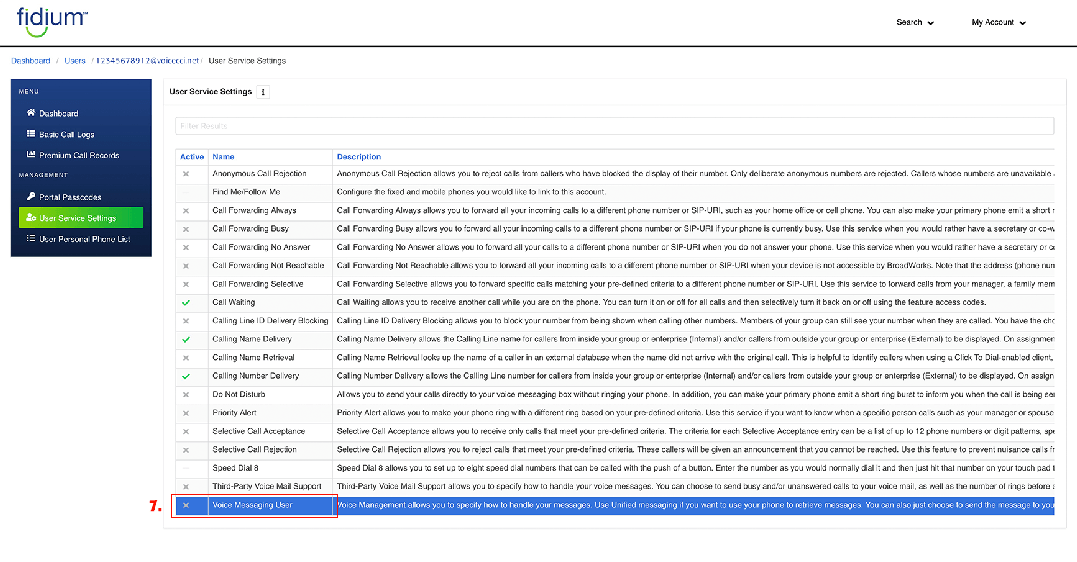
- Step 8: Select, "GREETINGS"
Step 9: Then click the "GEARS" icon to edit the number of Rings before Greeting.
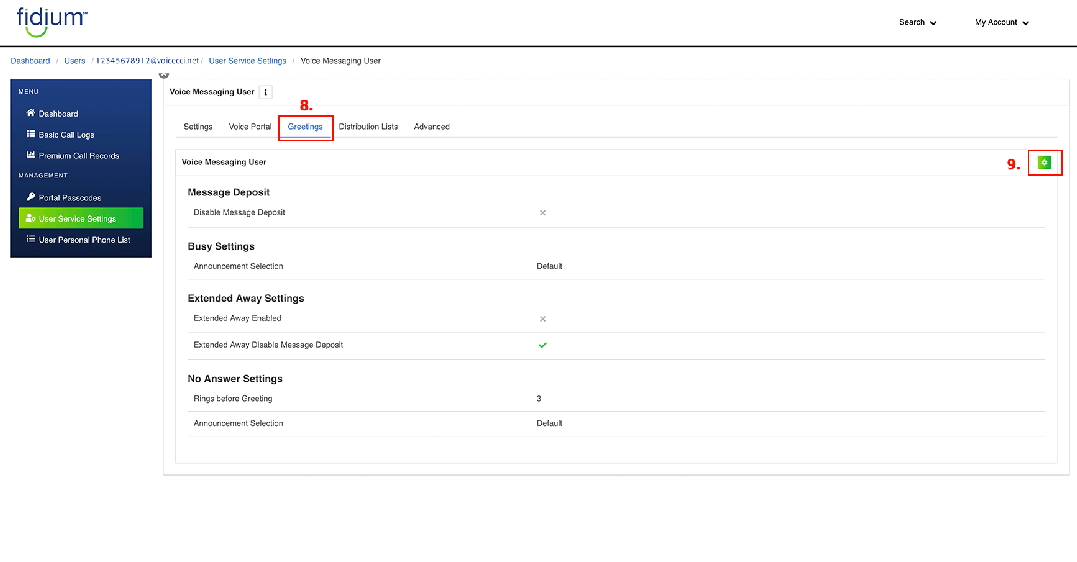
- Step 10: Make your selection of how many ring you prefer, then hit "SAVE" button.